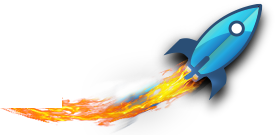Spark4Kids – teaching children computer coding, games design and touch-typing since 2014.
Our Taster Sessions are a great way to experience what it’s like to learn computer coding with Spark4Kids.
Spark4Kids – teaching children computer coding, games design and touch-typing since 2014.
Our online Taster Sessions are a great way to experience what it’s like to learn computer coding with Spark4Kids. Most of the children who come to us have little or no coding experience, and so we offer the option for children to try out coding before deciding whether or not to commit to the rest of the term.
Note:
- Online Taster Sessions are only available for term-time courses, please provide details of any preference in the Learner Notes.
- By booking an Taster Session, you are opting to attend the next available online session (see “Session Day Time” in the booking form below). If you would like to book a Taster Session for a future date (other than the next session), do get in touch (see “Contact Us” above) with your preferred date for a Taster Session.
Autumn Term 2024
THURSDAY SESSIONS
Thursday sessions start on Thursday 19th September and will run until Thursday 5th December 2024 (inclusive).
Classes run 6pm-6:55pm, and are accessed online through Microsoft Teams.
Please note that there will be no coding sessions on Thursday 24th October and Thursday 31st October, due to October half-term.
SATURDAY SESSIONS
Saturday sessions start on Saturday 21st September and will run until Saturday 7th December 2024 (inclusive).
Classes run 12pm-12:55pm, and are accessed online through Microsoft Teams.
Please note that there will be no coding sessions on Saturday 26th October and Saturday 2nd November, due to October half-term.
All times shown are UK times – please convert to your local time to ensure the online classes work for you.
Please contact us if you have any questions.
Taster Session Format
During the online Taster Session, we will evaluate the child’s ability with a view to making a recommendation regarding which course they might want to consider. Of course, if the child (or parent) has their own views on what course they want to attend, we will do our best to accommodate or suggest a path towards being able to eventually take the preferred course.
Registering for a Taster Session
Once you register for an online Taster Session, you will be sent Joining Instructions a few days before the taster session starting.
We look forward to seeing you at computer coding and touch-typing.
Starting After The Term Has Begun
With Spark4Kids, there is no such thing as a late start – your child can start with us any week during the term and they will not miss out on any course material (they start working on their coding challenges from the beginning of the syllabus).
The earlier you book your child on a course though, the more likely you are to obtain a space.
Childcare Vouchers
Spark4Kids accepts childcare vouchers as fee payment towards all of our courses from a variety of childcare voucher providers.
A full list is available here: Spark4Kids Childcare Providers
To pay for a course using childcare vouchers, select the course you want, add to basket, and then proceed to Checkout by clicking “View Basket” (you may need access to your email account). When at Checkout, choose “Pay with Childcare Vouchers” as the payment option, and follow the on-screen prompts to complete your booking (you will soon be emailed the voucher payment details for Spark4Kids in order to complete the payment.
We can also accept a fee payment that is split between a childcare voucher payment and a standard debit/credit card payment (e.g. if your remaining childcare voucher balance isn’t enough to cover the course fee). To do this, kindly get in touch using the contact details listed in the footer of this page.
Get a full 100% refund if you book and then find that the course is not for you.
Book Course
Enter your preferred booking details below. To book more courses, add this one to your basket, visit other course pages, and add those too. Once done, click 'View Basket' to pay securely.
Our online Taster Sessions are a great way to experience what it’s like to learn computer coding with Spark4Kids. Most of the children who come to us have little or no coding experience, and so we offer the option for children to try out coding before deciding whether or not to commit to the rest of the term.
Note:
- Online Taster Sessions are only available for term-time courses, please provide details of any preference in the Learner Notes.
- By booking an Taster Session, you are opting to attend the next available online session (see “Session Day Time” in the booking form below). If you would like to book a Taster Session for a future date (other than the next session), do get in touch (see “Contact Us” above) with your preferred date for a Taster Session.
Autumn Term 2024
THURSDAY SESSIONS
Thursday sessions start on Thursday 19th September and will run until Thursday 5th December 2024 (inclusive).
Classes run 6pm-6:55pm, and are accessed online through Microsoft Teams.
Please note that there will be no coding sessions on Thursday 24th October and Thursday 31st October, due to October half-term.
SATURDAY SESSIONS
Saturday sessions start on Saturday 21st September and will run until Saturday 7th December 2024 (inclusive).
Classes run 12pm-12:55pm, and are accessed online through Microsoft Teams.
Please note that there will be no coding sessions on Saturday 26th October and Saturday 2nd November, due to October half-term.
All times shown are UK times – please convert to your local time to ensure the online classes work for you.
Please contact us if you have any questions.
Taster Session Format
During the online Taster Session, we will evaluate the child’s ability with a view to making a recommendation regarding which course they might want to consider. Of course, if the child (or parent) has their own views on what course they want to attend, we will do our best to accommodate or suggest a path towards being able to eventually take the preferred course.
Registering for a Taster Session
Once you register for an online Taster Session, you will be sent Joining Instructions a few days before the taster session starting.
We look forward to seeing you at computer coding and touch-typing.
Starting After The Term Has Begun
With Spark4Kids, there is no such thing as a late start – your child can start with us any week during the term and they will not miss out on any course material (they start working on their coding challenges from the beginning of the syllabus).
The earlier you book your child on a course though, the more likely you are to obtain a space.
Childcare Vouchers
Spark4Kids accepts childcare vouchers as fee payment towards all of our courses from a variety of childcare voucher providers.
A full list is available here: Spark4Kids Childcare Providers
To pay for a course using childcare vouchers, select the course you want, add to basket, and then proceed to Checkout by clicking “View Basket” (you may need access to your email account). When at Checkout, choose “Pay with Childcare Vouchers” as the payment option, and follow the on-screen prompts to complete your booking (you will soon be emailed the voucher payment details for Spark4Kids in order to complete the payment.
We can also accept a fee payment that is split between a childcare voucher payment and a standard debit/credit card payment (e.g. if your remaining childcare voucher balance isn’t enough to cover the course fee). To do this, kindly get in touch using the contact details listed in the footer of this page.