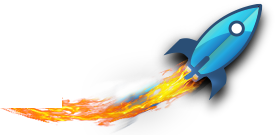Course Information
This CompSci Revision Taster 4 GCSE session is designed to give Year 10 and 11 students planning to take the GCSE Computer Science exam, a sneak peek into the GCSE CompSci Revision 4 GCSE course.
During this engaging and interactive taster session, attendees will get a sense of the material and topics covered for revising topics in both Paper 1 (computer organisation) and Paper 2 topics (computational thinking and algorithms).
The full course is mostly exam-board agnostic, applying to all UK exam boards (with a few exceptions which will be highlighted during the course). All of the sessions are attended online, enabling students to attend from home.
Whilst the Taster session will focus on a single topic, here is a list of topics covered over the full revision course:
Data Representation
- Binary System
- Hexadecimal System
- Character Sets
- Images
- Sounds
- File Formats & Data Compression
Memory & Data Storage
- Random Access Memory (RAM)
- Secondary Data Storage
Networking
- Network Topology
- Wired & Wireless Networks
- Network Protocols & Layers
- Data Transmission Technologies
- Internet Technologies
- Cloud Computing & Web Applications
Computer Security & Ethics
- Computer Security
- Ethics
Algorithms
- Problem Solving & Design of Algorithms
- Linear Search
- Binary Search
- Bubble Sort
- Insertion Sort
- Merge Sort
- Algorithm in Pseudocode
- Efficiency of algorithms
Programming
- Fundamental Programming Constructs
- Data Types & Variables
- String Manipulation
- Functions & Procedures
- File Handling
- Data Structures
- Producing Robust Programs
Databases
- Relational Databases
- Querying Databases – Structured Query Language (SQL)
- Data Organisation
- Database Management Systems
- Automated & Emerging Technologies
Minimum System Requirements
The system requirements below only apply if your child is attending the online, remotely accessible version of this course.
Icons courtesy of Icon8
- Hardware: Desktop or laptop computer, microphone and speakers (or headset with mic), mouse and keyboard, fast internet connection
- Operating System: Windows, Mac, Chromebook
- License: None
- Memory: n/a
- Disk Space: n/a
- Processor: n/a
To find out what your computers’ technical specifications are, kindly use the links below:
Our online classroom software requires minimum internet speeds of 5 Mbps for upload and 15 Mbps for download. The vast majority of broadband providers’ packages will exceed these speeds. To test the speed of your broadband click the link below:
Book Course
Please enter your booking details below, including preferred day, time and type of booking. You will need to provide details about all the attendees who will be participating in the course.
If you intend to book additional places on other courses, please add this course booking to your 'basket' and then visit the other course pages, add more participants' details there, and add those bookings to the 'basket' as well.
Once you have provided all details for all the attendees, you can securely pay online for your bookings by clicking on the 'View Basket' icon at the top of the page.
£0.00