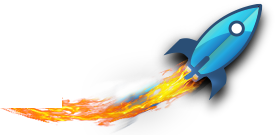Spark4Kids – teaching children computer coding, games design and touch-typing since 2014.
The Coding 4 Kids course, formerly Scratch 4 Kids, is designed for children aged 7-10 who are taking their first steps in coding.
Attendees are introduced to Scratch, a procedural programming language invented at the Massachusetts Institute of Technology for teaching children the concepts of programming using visual blocks as the basic programming constructs. The coding environment within Scratch is both graphical and event-driven. The children manipulate on-screen objects (or sprites) that can be drawn or imported. Commands are grouped into ten categories which include “Motion”, “Sound”, “Pen”, “Data”, “Events”, and “Sensing” to name a few. Language commands are represented as visual blocks that snap together on a ‘coding canvas’ to form syntactically correct, complete programs.
This course is recommended for children aged 7-10, who are beginners or just starting out learning how to code.
Spark4Kids – teaching children computer coding, games design and touch-typing since 2014.
To book this course, select your options from the “Book Course” section on this page and then click on “Add to Basket”. You can also add other courses (on other pages) to the basket. Once you are happy with the courses you have selected, click “View Basket” to complete your booking.
Course Information
The Coding 4 Kids course, formerly Scratch 4 Kids, is designed for children aged 7-10 who are taking their first steps in coding.
Attendees will be introduced to Scratch, a procedural programming language invented at the Massachusetts Institute of Technology for teaching children the concepts of programming using visual blocks as the basic programming constructs. The coding environment within Scratch is both graphical and event-driven. The children manipulate on-screen objects (or sprites) that can be drawn or imported. Commands are grouped into ten categories which include “Motion”, “Sound”, “Pen”, “Data”, “Events”, and “Sensing” to name a few. Language commands are represented as visual blocks that snap together on a ‘coding canvas’ to form syntactically correct, complete programs.
Once comfortable with Scratch attendees will move on to Python, a popular and powerful programming language. More information on what this part of the course entails can be found here: Python Intro 4 Kids (ages 8-11)
This course is recommended for children aged 7-10, who are beginners or just starting out learning how to code.
Autumn Dates 2025
This Autumn, sessions (across all of our courses) start during week commencing Monday 15th September 2025 and run until Saturday 6th December (inclusive).
Kindly note that at Spark4Kids, new joiners who start after the term has begun do not miss out on any course content. New joiners start at the beginning of the syllabus (regardless of when they join) and continue attending into subsequent terms until they complete their full complement of allotted classes.
Here are the dates when classes are in session for the Autumn 2025 term:
- Monday classes: Starting 15th September running until 1st December (inclusive)
- Wednesday classes: Starting 17th September running until 3rd December (inclusive)
- Thursday classes: Starting 18th September running until 4th December (inclusive)
- Friday classes: Starting 19th September running until 5th December (inclusive)
- Saturday classes: Starting 20th September running until 6th December (inclusive)
Please make note of the following dates, when there will be no online sessions:
- October Half-Term: Monday 20th October until Saturday 1st November (inclusive)
All times shown are UK times – please convert to your local time to ensure the online classes work for you.
Please contact us if you have any questions.
Session Structure
With a tutor-to-child ratio of 1:6, attendees complete their coding challenges in their own time, and at their own pace – and always with a tutor on hand to provide support. Sessions for each course are held weekly, on the day and time chosen at the time of course registration.
Taster Sessions
We offer Taster Sessions for any child wishing to experience our courses before committing to attend for the rest of the term.
During the Taster Session, we will evaluate the child’s ability with a view to making a recommendation regarding which course they might want to consider. Of course, if the child (or parent) has their own views on what course they want to attend, we will do our best to accommodate or suggest a path towards being able to eventually take the preferred course.
Further information about our taster sessions can be found here: Booking an online Taster Session
Starting After The Term Has Begun
With Spark4Kids, there is no such thing as a late start – your child can start with us any week during the term and they will not miss out on any course material (they start working on their coding challenges from the beginning of the syllabus).
The earlier you book your child on a course though, the more likely you are to obtain a space.
Safeguarding Policy
All of our tutors are DBS-checked, and our website as well as virtual LIVE! classrooms have high levels of security built-in, using standard security protocols to secure yours and our data.
All sessions are also monitored continuously, and our tutors will not tolerate bullying, bad language or inappropriate questions, conversations or content.
Follow this link to access our Safeguarding Policy.
Further Information
Attending a Course Multiple Times
You can re-book your child onto the same Spark4Kids course multiple times if they wish to continue working through the course material. We are constantly updating our courses and there are always new coding challenges to tackle. We are also able to tailor coding challenges to suit your child if they have an idea of what they would like to work on (kindly email us about this prior to the course starting).
Discounts for Siblings, Friends and Multiple Bookings
We offer discounts on bookings that feature multiple course registrations, whether they be for the same or different children. A discount of 10% is automatically applied to every subsequent course at Checkout.
Please be aware that to receive discounts all courses must feature together in the same shopping basket and be paid for at the same time. They do not apply if sessions for siblings or other multiple sessions are booked and paid for in separate transactions.
New! Group Discounts
We now support group bookings where you get a Spark4Kids Group Discount applied when you book as a group of two or more. We have always automatically applied discounts to orders for multiple course bookings for siblings – now we are extending this discount to general group bookings.
If your child has friends who share their interest in computer coding, games design or touch-typing, speak to the other parents to see if they are interested in a Group Discount, and then use our brand new Group Discounts page to invite them to book.
Paying by Instalments
Spark4Kids accepts payment by instalments on some of our courses, provided that the booking is placed over a month before the course start date.
To pay for a course by instalments, kindly select the course you want, add to basket, and then proceed to Checkout by clicking “View Basket” (you may need access to your email account). At Checkout, choose “Pay by Instalments” as the payment option, and follow the on-screen prompts to complete your booking.
Childcare Vouchers
Spark4Kids accepts childcare vouchers as fee payment towards all of our courses from a variety of childcare voucher providers.
A full list is available here: Spark4Kids Childcare Providers
To pay for a course using childcare vouchers, select the course you want, add to basket, and then proceed to Checkout by clicking “View Basket” (you may need access to your email account). When at Checkout, choose “Pay with Childcare Vouchers” as the payment option, and follow the on-screen prompts to complete your booking (you will soon be emailed the voucher payment details for Spark4Kids in order to complete the payment.
We can also accept a fee payment that is split between a childcare voucher payment and a standard debit/credit card payment (e.g. if your remaining childcare voucher balance isn’t enough to cover the course fee). To do this, kindly get in touch using the contact details listed in the footer of this page.
Minimum System Requirements
The system requirements below only apply if your child is attending the online, remotely accessible version of this course.
Icons courtesy of Icon8
- Hardware: Desktop or laptop computer, microphone and speakers (or headset with mic), mouse and keyboard, fast internet connection
- Operating System: Windows, Mac, Chromebook
- License: None
- Memory: n/a
- Disk Space: n/a
- Processor: n/a
To find out what your computers’ technical specifications are, kindly use the links below:
Our online classroom software requires minimum internet speeds of 5 Mbps for upload and 15 Mbps for download. The vast majority of broadband providers’ packages will exceed these speeds. To test the speed of your broadband click the link below:
Get a full 100% refund if you book and then find that the course is not for you.
Book Course
Enter your preferred booking details below. To book more courses, add this one to your basket, visit other course pages, and add those too. Once done, click 'View Basket' to pay securely.
To book this course, select your options from the “Book Course” section on this page and then click on “Add to Basket”. You can also add other courses (on other pages) to the basket. Once you are happy with the courses you have selected, click “View Basket” to complete your booking.
Course Information
The Coding 4 Kids course, formerly Scratch 4 Kids, is designed for children aged 7-10 who are taking their first steps in coding.
Attendees will be introduced to Scratch, a procedural programming language invented at the Massachusetts Institute of Technology for teaching children the concepts of programming using visual blocks as the basic programming constructs. The coding environment within Scratch is both graphical and event-driven. The children manipulate on-screen objects (or sprites) that can be drawn or imported. Commands are grouped into ten categories which include “Motion”, “Sound”, “Pen”, “Data”, “Events”, and “Sensing” to name a few. Language commands are represented as visual blocks that snap together on a ‘coding canvas’ to form syntactically correct, complete programs.
Once comfortable with Scratch attendees will move on to Python, a popular and powerful programming language. More information on what this part of the course entails can be found here: Python Intro 4 Kids (ages 8-11)
This course is recommended for children aged 7-10, who are beginners or just starting out learning how to code.
Autumn Dates 2025
This Autumn, sessions (across all of our courses) start during week commencing Monday 15th September 2025 and run until Saturday 6th December (inclusive).
Kindly note that at Spark4Kids, new joiners who start after the term has begun do not miss out on any course content. New joiners start at the beginning of the syllabus (regardless of when they join) and continue attending into subsequent terms until they complete their full complement of allotted classes.
Here are the dates when classes are in session for the Autumn 2025 term:
- Monday classes: Starting 15th September running until 1st December (inclusive)
- Wednesday classes: Starting 17th September running until 3rd December (inclusive)
- Thursday classes: Starting 18th September running until 4th December (inclusive)
- Friday classes: Starting 19th September running until 5th December (inclusive)
- Saturday classes: Starting 20th September running until 6th December (inclusive)
Please make note of the following dates, when there will be no online sessions:
- October Half-Term: Monday 20th October until Saturday 1st November (inclusive)
All times shown are UK times – please convert to your local time to ensure the online classes work for you.
Please contact us if you have any questions.
Session Structure
With a tutor-to-child ratio of 1:6, attendees complete their coding challenges in their own time, and at their own pace – and always with a tutor on hand to provide support. Sessions for each course are held weekly, on the day and time chosen at the time of course registration.
Taster Sessions
We offer Taster Sessions for any child wishing to experience our courses before committing to attend for the rest of the term.
During the Taster Session, we will evaluate the child’s ability with a view to making a recommendation regarding which course they might want to consider. Of course, if the child (or parent) has their own views on what course they want to attend, we will do our best to accommodate or suggest a path towards being able to eventually take the preferred course.
Further information about our taster sessions can be found here: Booking an online Taster Session
Starting After The Term Has Begun
With Spark4Kids, there is no such thing as a late start – your child can start with us any week during the term and they will not miss out on any course material (they start working on their coding challenges from the beginning of the syllabus).
The earlier you book your child on a course though, the more likely you are to obtain a space.
Safeguarding Policy
All of our tutors are DBS-checked, and our website as well as virtual LIVE! classrooms have high levels of security built-in, using standard security protocols to secure yours and our data.
All sessions are also monitored continuously, and our tutors will not tolerate bullying, bad language or inappropriate questions, conversations or content.
Follow this link to access our Safeguarding Policy.
Further Information
Attending a Course Multiple Times
You can re-book your child onto the same Spark4Kids course multiple times if they wish to continue working through the course material. We are constantly updating our courses and there are always new coding challenges to tackle. We are also able to tailor coding challenges to suit your child if they have an idea of what they would like to work on (kindly email us about this prior to the course starting).
Discounts for Siblings, Friends and Multiple Bookings
We offer discounts on bookings that feature multiple course registrations, whether they be for the same or different children. A discount of 10% is automatically applied to every subsequent course at Checkout.
Please be aware that to receive discounts all courses must feature together in the same shopping basket and be paid for at the same time. They do not apply if sessions for siblings or other multiple sessions are booked and paid for in separate transactions.
New! Group Discounts
We now support group bookings where you get a Spark4Kids Group Discount applied when you book as a group of two or more. We have always automatically applied discounts to orders for multiple course bookings for siblings – now we are extending this discount to general group bookings.
If your child has friends who share their interest in computer coding, games design or touch-typing, speak to the other parents to see if they are interested in a Group Discount, and then use our brand new Group Discounts page to invite them to book.
Paying by Instalments
Spark4Kids accepts payment by instalments on some of our courses, provided that the booking is placed over a month before the course start date.
To pay for a course by instalments, kindly select the course you want, add to basket, and then proceed to Checkout by clicking “View Basket” (you may need access to your email account). At Checkout, choose “Pay by Instalments” as the payment option, and follow the on-screen prompts to complete your booking.
Childcare Vouchers
Spark4Kids accepts childcare vouchers as fee payment towards all of our courses from a variety of childcare voucher providers.
A full list is available here: Spark4Kids Childcare Providers
To pay for a course using childcare vouchers, select the course you want, add to basket, and then proceed to Checkout by clicking “View Basket” (you may need access to your email account). When at Checkout, choose “Pay with Childcare Vouchers” as the payment option, and follow the on-screen prompts to complete your booking (you will soon be emailed the voucher payment details for Spark4Kids in order to complete the payment.
We can also accept a fee payment that is split between a childcare voucher payment and a standard debit/credit card payment (e.g. if your remaining childcare voucher balance isn’t enough to cover the course fee). To do this, kindly get in touch using the contact details listed in the footer of this page.
Minimum System Requirements
The system requirements below only apply if your child is attending the online, remotely accessible version of this course.
Icons courtesy of Icon8
- Hardware: Desktop or laptop computer, microphone and speakers (or headset with mic), mouse and keyboard, fast internet connection
- Operating System: Windows, Mac, Chromebook
- License: None
- Memory: n/a
- Disk Space: n/a
- Processor: n/a
To find out what your computers’ technical specifications are, kindly use the links below:
Our online classroom software requires minimum internet speeds of 5 Mbps for upload and 15 Mbps for download. The vast majority of broadband providers’ packages will exceed these speeds. To test the speed of your broadband click the link below: